Backtrack is based on the Ubuntu distribution. But backtrack is not Pre-installed with Ubuntu Software Center. It,s very easy to install and remove software through software center.
Ubuntu Software Center :-
Ubuntu Software Centere gives you instant access to thousands of great games and applications — some free and some available commercially. You can also search for apps directly from the Dash. If you see something you like, you can see more information and then install it in just a couple of clicks.
You need to install the Software center first.
Open the Terminal and type the apt-get install software-center
root@bt:- # apt-get install software-center
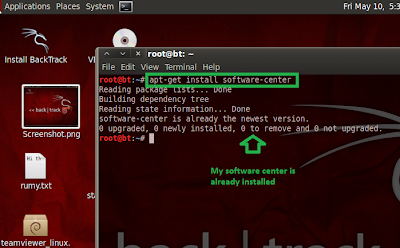
Now open your Software-center
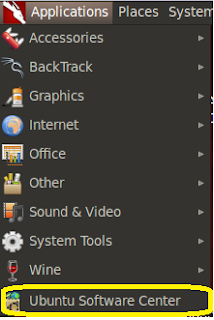
and choose your software to remove
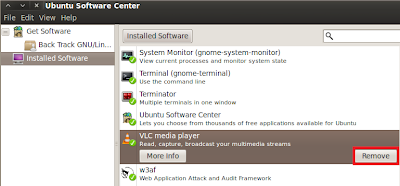
root@bt:- # sudo apt-get autoremove
To remove the remaining parts of the software.
Hope you like my post Installing and Removing Software in Backtrack5 R3. Please Share with others.
Ubuntu Software Center :-
Ubuntu Software Centere gives you instant access to thousands of great games and applications — some free and some available commercially. You can also search for apps directly from the Dash. If you see something you like, you can see more information and then install it in just a couple of clicks.
Steam on Ubuntu :-
You can now access thousands of games on Steam with Ubuntu Software Centre. Canonical and Valve have worked closely together to make Ubuntu the best performing open platform for gaming and now the ultimate entertainment platform is fully supported.You need to install the Software center first.
Open the Terminal and type the apt-get install software-center
root@bt:- # apt-get install software-center
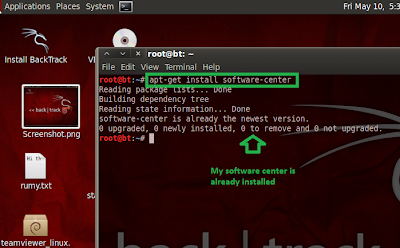
Now open your Software-center
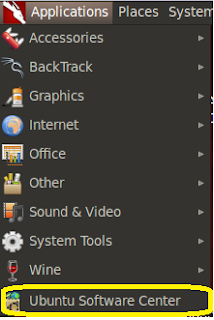
and choose your software to remove
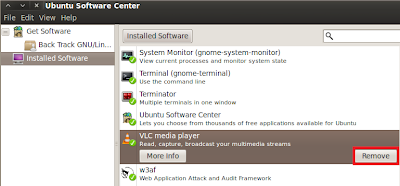
root@bt:- # sudo apt-get autoremove
To remove the remaining parts of the software.
Hope you like my post Installing and Removing Software in Backtrack5 R3. Please Share with others.
0 nhận xét:
Đăng nhận xét